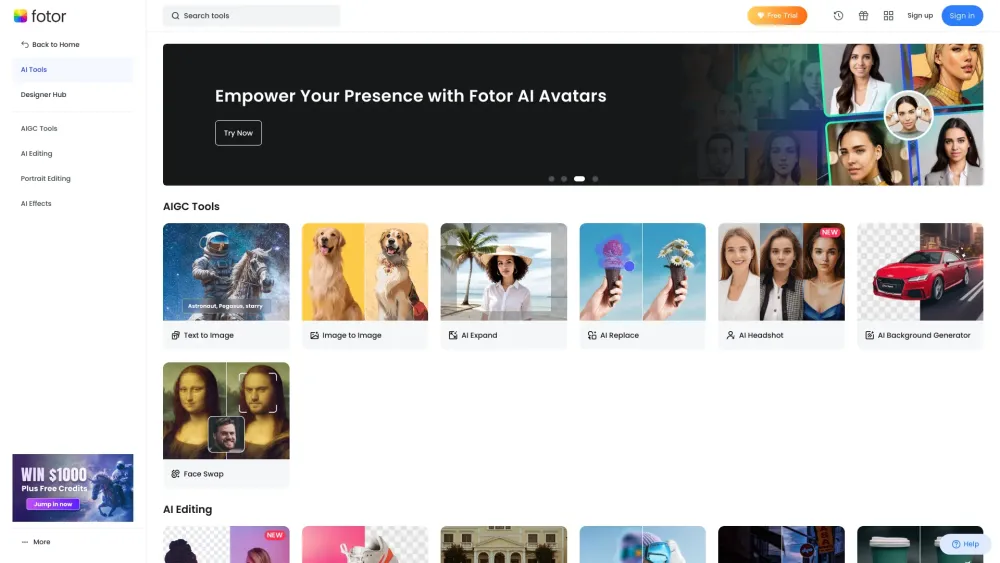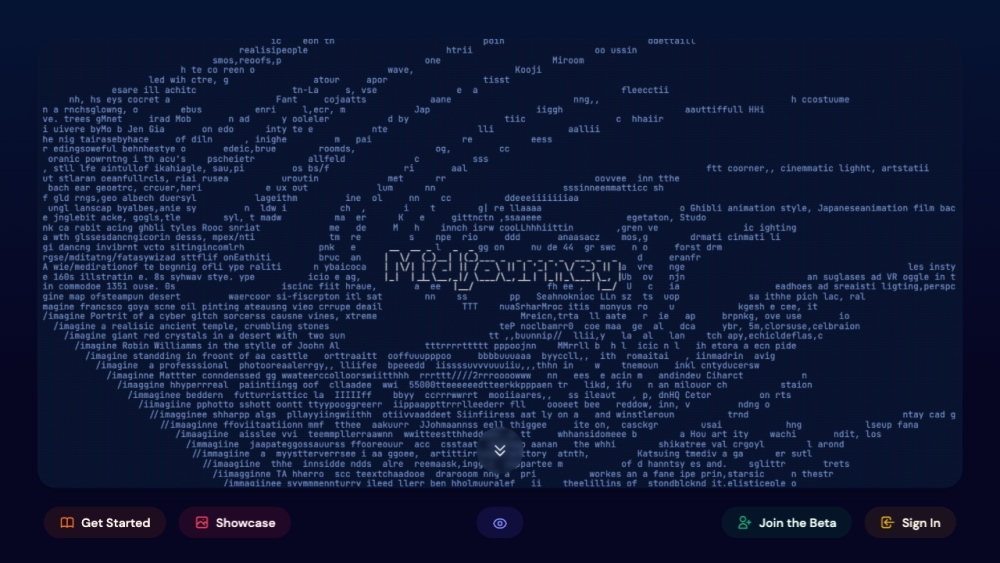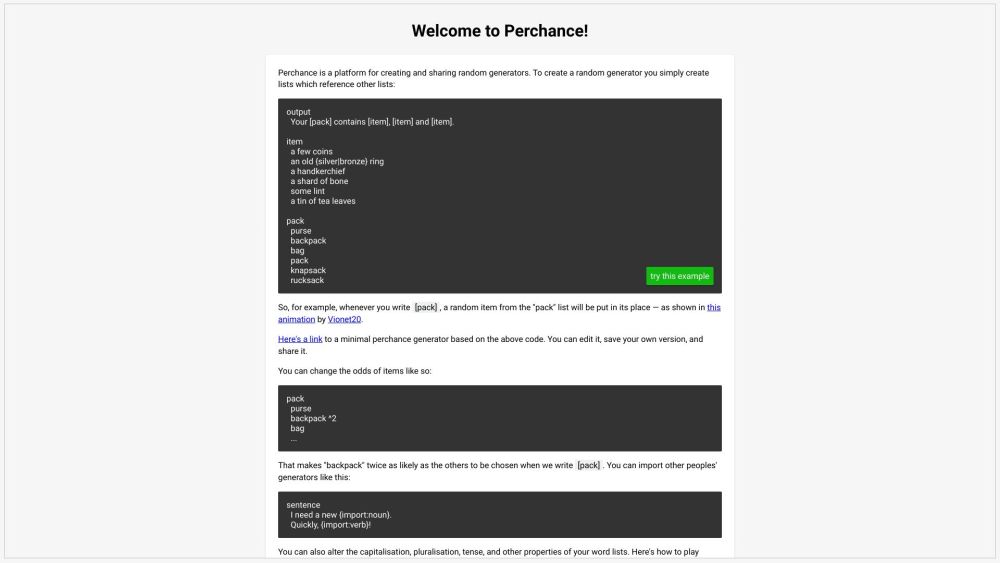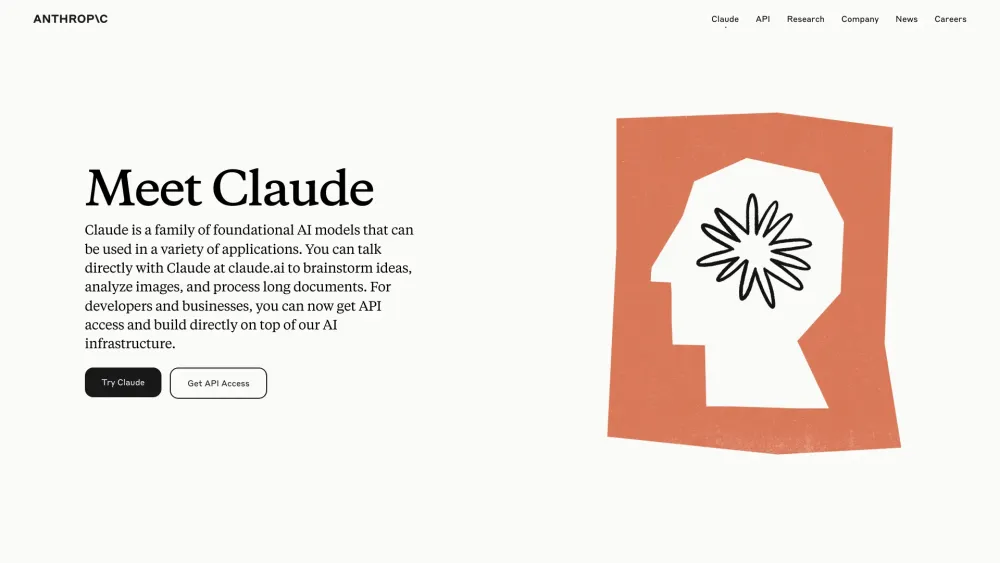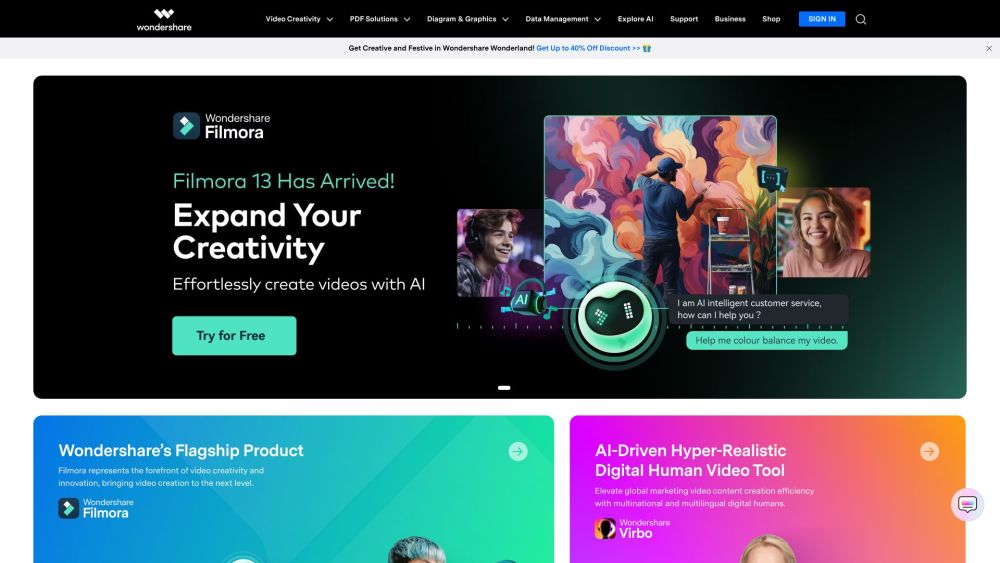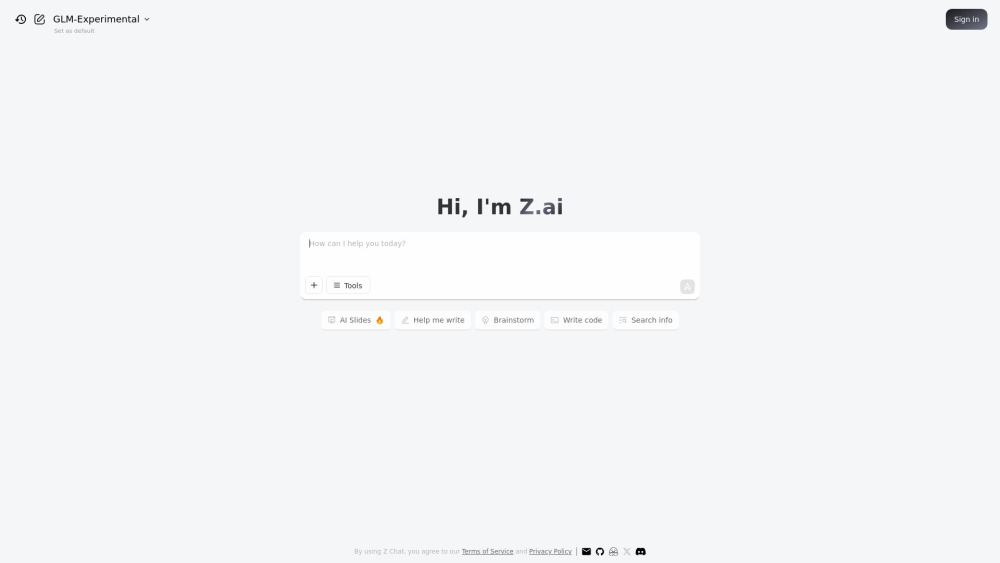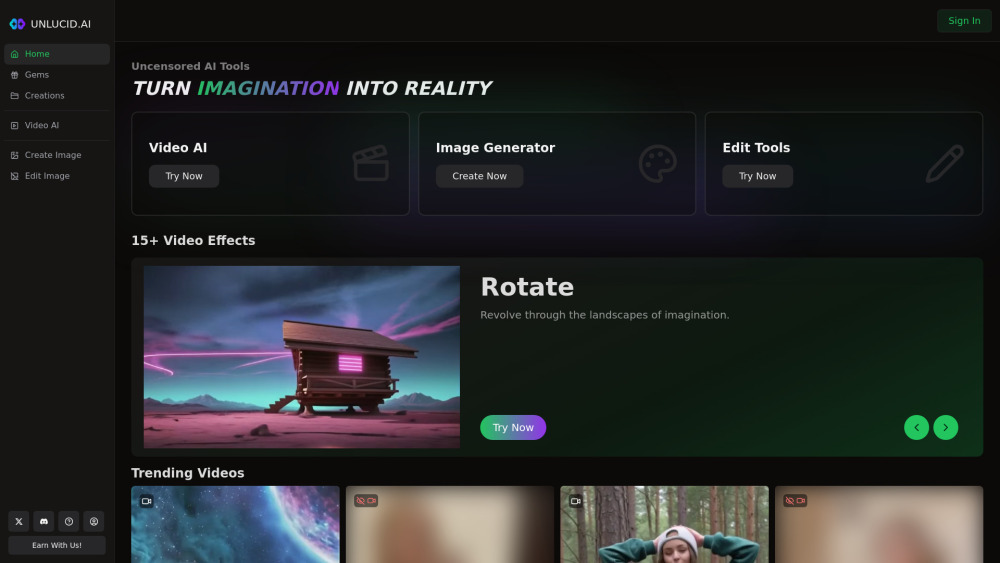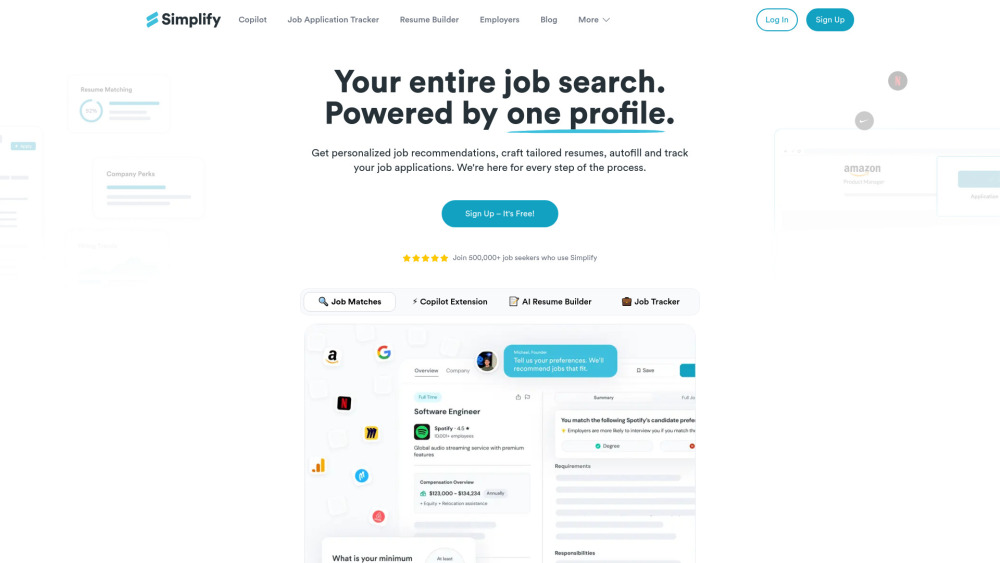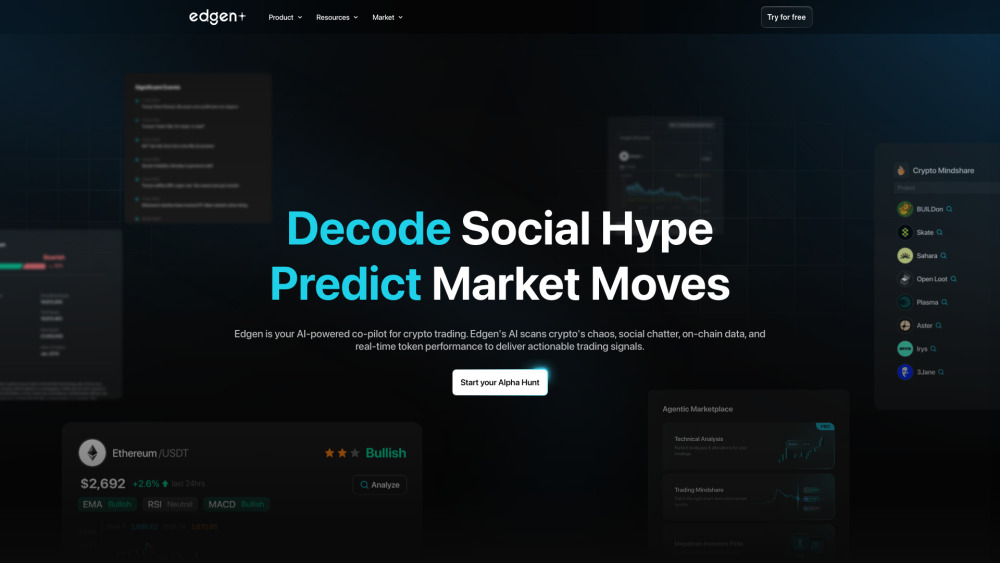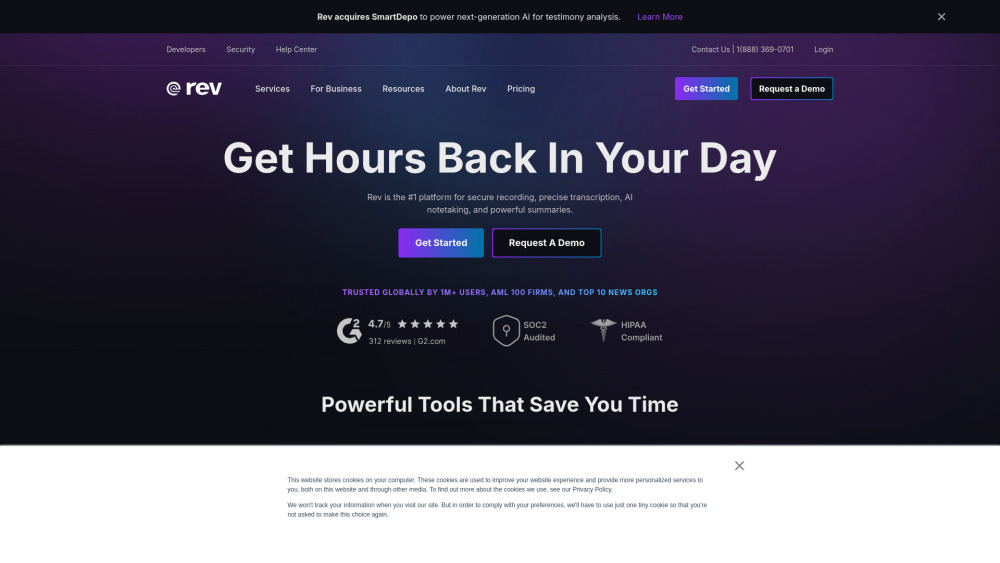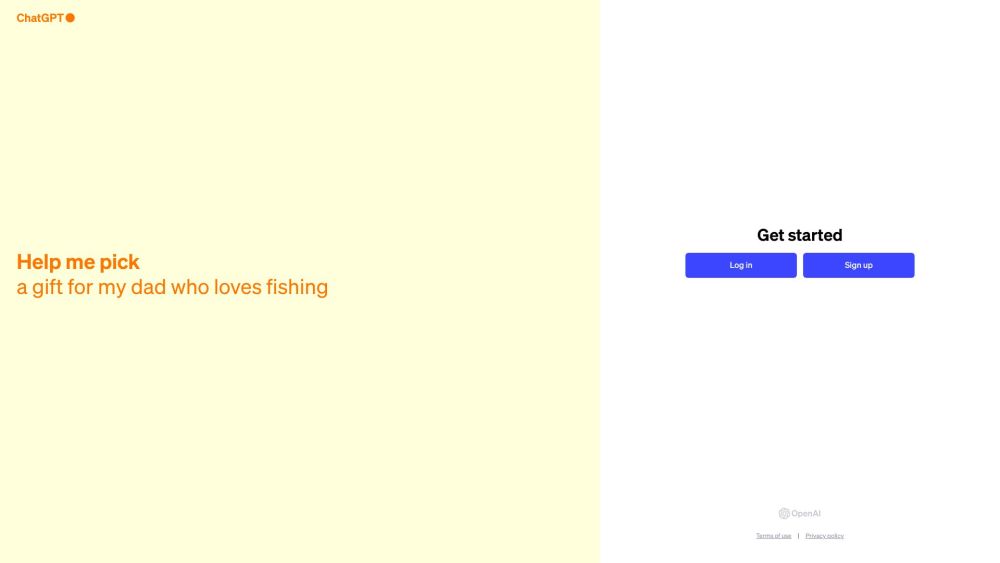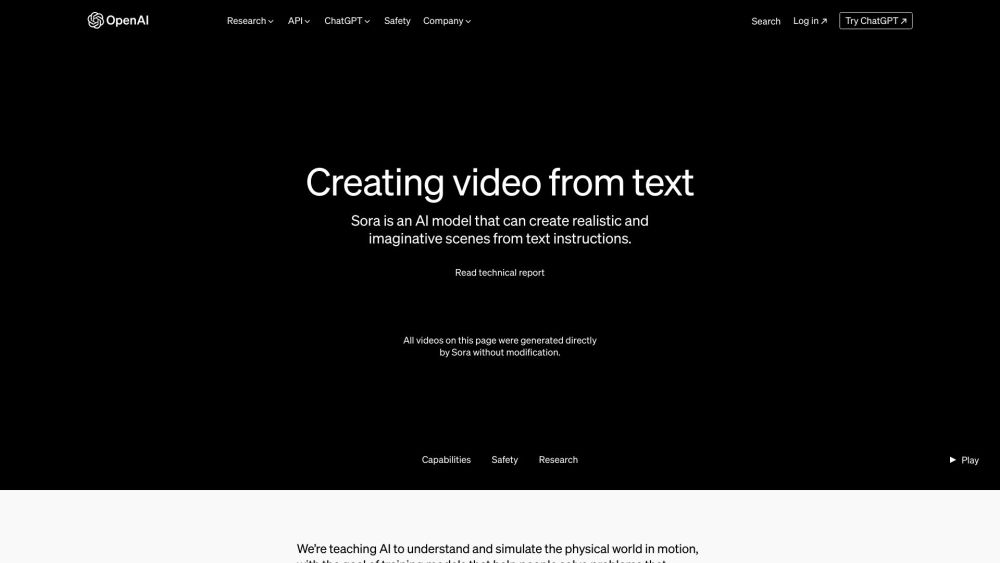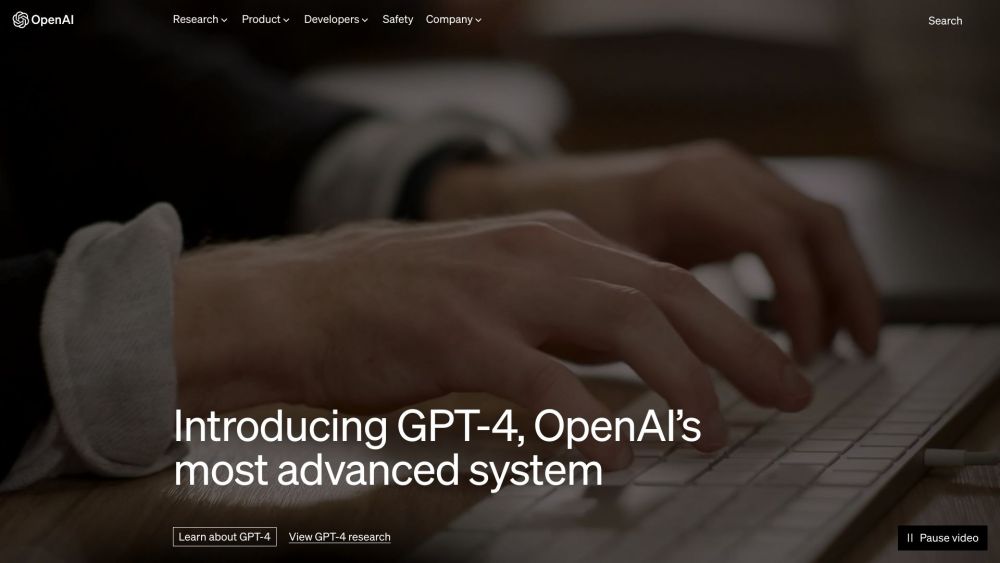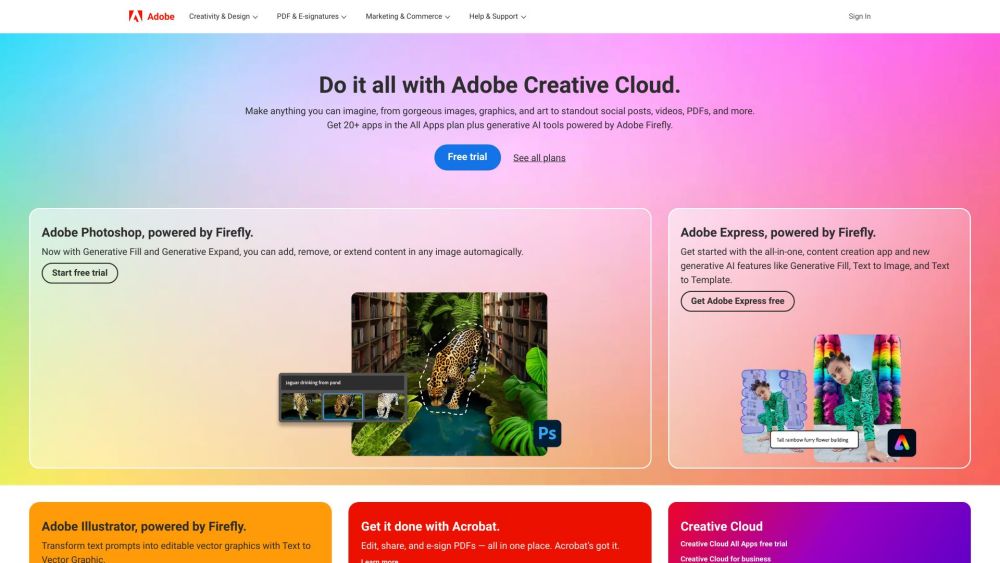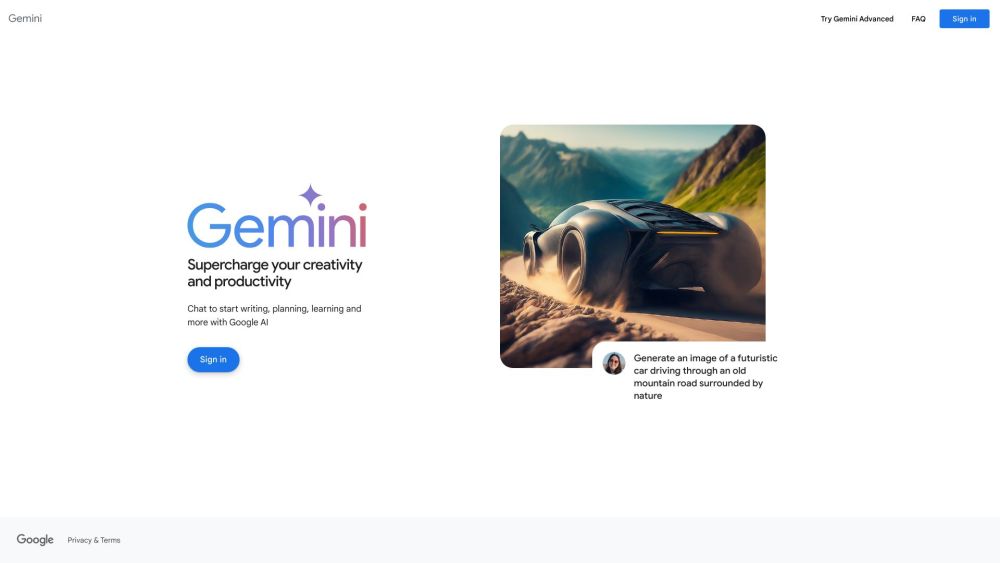Free Studio Ghibli Image Generator
https://videoweb.ai/ghibli-studio/
What is Free Studio Ghibli Image Generator?
The Free Studio Ghibli Image Generator is an AI-powered tool that transforms ordinary photos into enchanting Ghibli-style artwork. It replicates the signature watercolor textures, soft color tones, and magical aesthetics of Studio Ghibli films.
Key Features:
1,Ghibli-Style Transformation
Upload any photo (JPG, WEBP, PNG) to instantly convert it into Ghibli animation style.
Two AI modes: STD (Standard) and PRO (Enhanced Detail).
2,Text-to-Image Generation
Input descriptive prompts to generate original Ghibli-style artwork.
Supports dynamic preview for real-time adjustments.
3,Style Optimization & Output
Ultra-clear resolution with professional-level detail.
Supports multiple formats (PNG, JPG, WEBP) for commercial use.
4,Creative Tools
Scene Templates: Over 100 pre-set Ghibli-style backgrounds.
Version Rollback: Access and restore previous edits.
Batch Processing: Generate multiple images quickly.
5,User Benefits
No Artistic Skills Needed: AI handles the transformation.
Fast & Affordable: Generates images in under 15 seconds.
Commercial Use: Compliant copyright statements for professional projects.
Multi-Scenario Use: Ideal for social media, storytelling, branding, and merchandise.
How does the Free Studio Ghibli Image Generator work?
The Free Studio Ghibli Image Generator uses AI-powered technology to transform your photos or text prompts into enchanting Ghibli-style artwork. Simply upload an image or describe your vision, and the AI will generate a magical Ghibli-inspired creation in seconds.
Is the Studio Ghibli Image Generator really free?
Yes! Our tool offers free generation of Ghibli-style images. Some advanced features may require premium access, but basic image generation is available at no cost.
Can I use the generated images for commercial purposes?
Yes, images created with Ghibli Art Studio include commercial license support, making them suitable for personal and professional use. However, always ensure compliance with copyright guidelines when using AI-generated content.
What file formats are supported for upload and download?
You can upload images in JPG, WEBP, or PNG formats. The generated images can also be downloaded in these formats for maximum compatibility.
How can I get the best results from the Ghibli AI generator?
For optimal results, use high-quality input images with clear details. If using text prompts, describe your vision as vividly as possible, including elements like lighting, mood, and Ghibli-specific aesthetics (e.g., soft watercolor textures, dreamy landscapes).
Does the AI support languages other than English?
Currently, the primary input language is English, but the tool can process prompts in multiple languages with varying accuracy.
How long does it take to generate an image?
Most images are generated within 15 seconds, depending on server load and complexity.
Where can I find support or report issues?
For assistance, contact our support team at [email protected].
Can I generate multiple images at once?
Batch processing is supported for premium users, allowing faster generation of multiple Ghibli-style images.
How does this compare to ChatGPT's Ghibli-style generation?
Ghibli Art Studio is optimized specifically for Studio Ghibli aesthetics, offering faster processing, higher style accuracy, and more customization options than general AI tools like ChatGPT.
Is there a mobile app for the Ghibli Image Generator?
Currently, the tool is web-based and accessible via browsers on both desktop and mobile devices.
Do I need artistic skills to use this tool?
No! The AI handles all the artistic rendering—just upload a photo or describe your idea, and the generator does the rest.
Can I edit the generated images further?
Yes, downloaded images can be modified in any image-editing software for additional refinements.
Where can I see examples of Ghibli-style creations?
Check out our Twitter page @GhibliStyleArt for inspiration and updates on new features.
What’s the difference between STD and PRO modes?
STD Mode: Faster generation with balanced quality, ideal for quick conversions.
PRO Mode: Higher detail precision, optimized for professional-grade results.
How do I sign up or log in?
Visit https://videoweb.ai/ghibli-studio/ to start generating Ghibli art instantly—no account required for free usage.
Are there any restrictions on content I can generate?
Yes, the tool follows ethical guidelines—avoid generating harmful, offensive, or copyrighted material not owned by you.
Can I request a refund for premium features?
Refund requests are handled case-by-case. Contact [email protected] for assistance.
Does the tool store my uploaded images?
Uploaded images may be temporarily processed but are not stored permanently. Generated images can be saved to your device or account history if logged in.
What makes Ghibli Art Studio unique compared to other AI art tools?
Specialized in Studio Ghibli’s signature style, our AI replicates Hayao Miyazaki’s iconic watercolor textures, lighting, and whimsical details with unmatched accuracy.