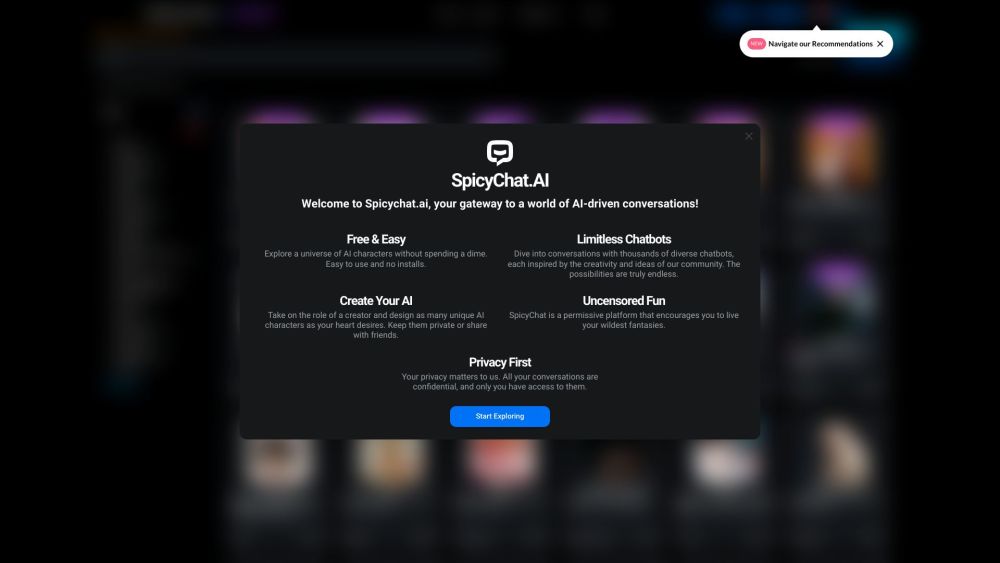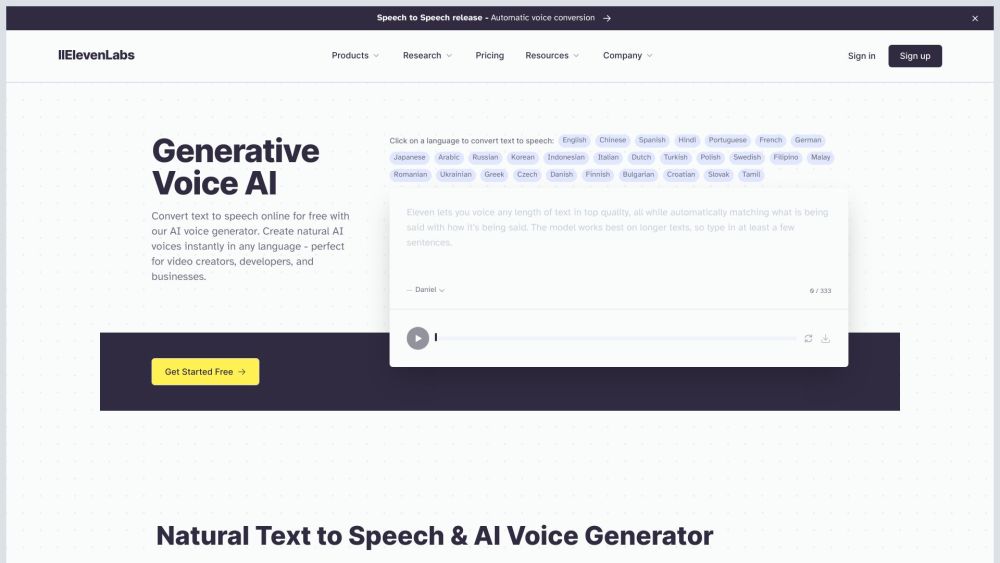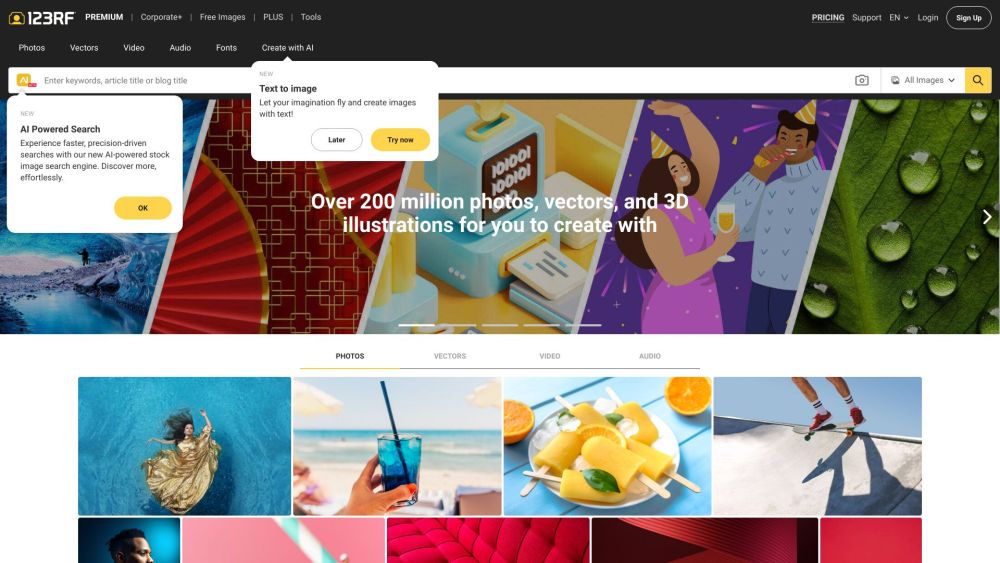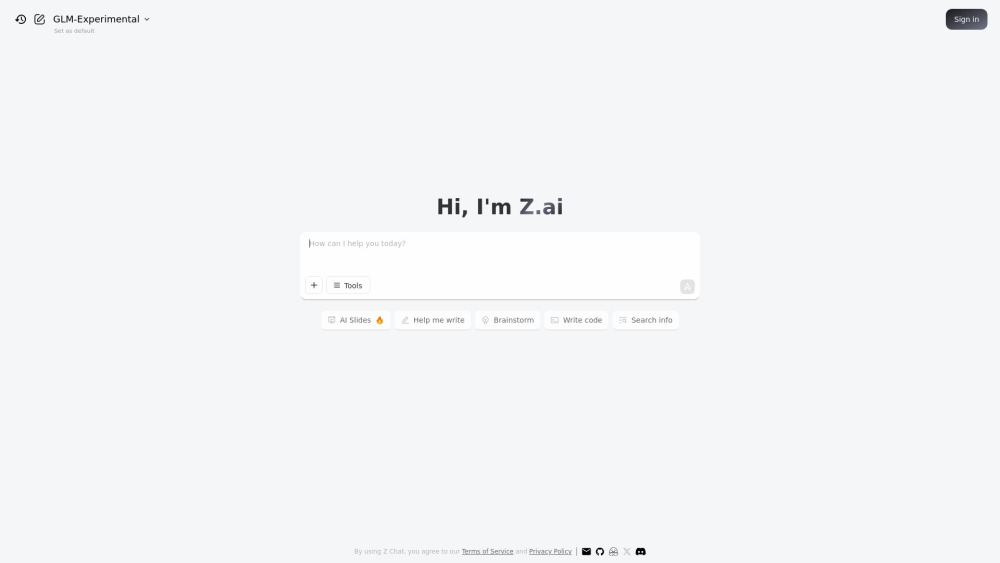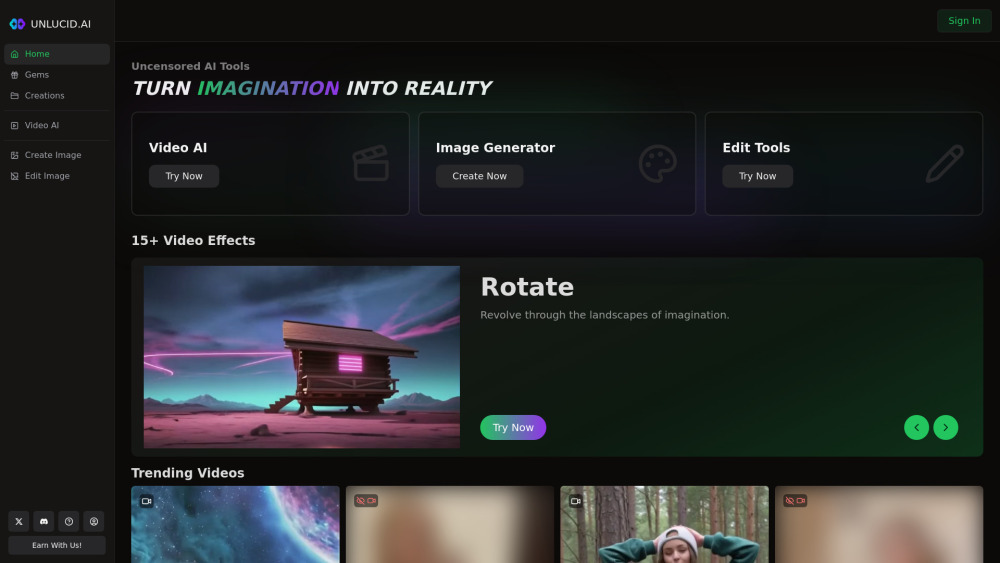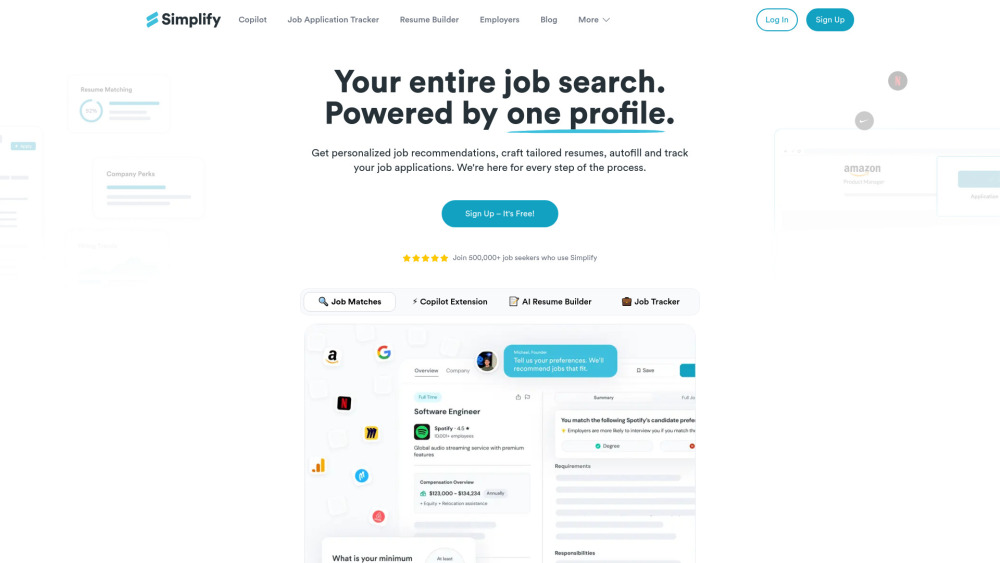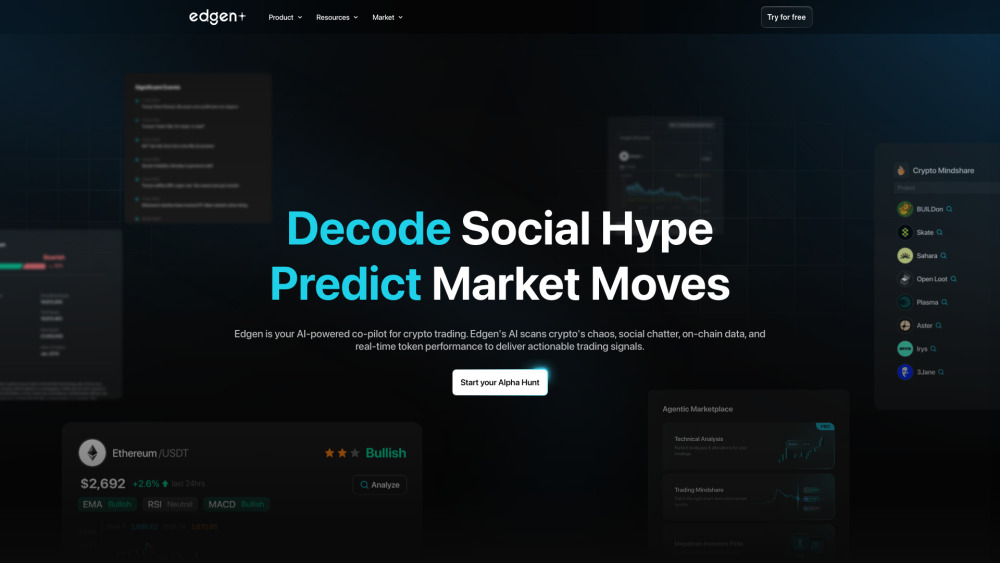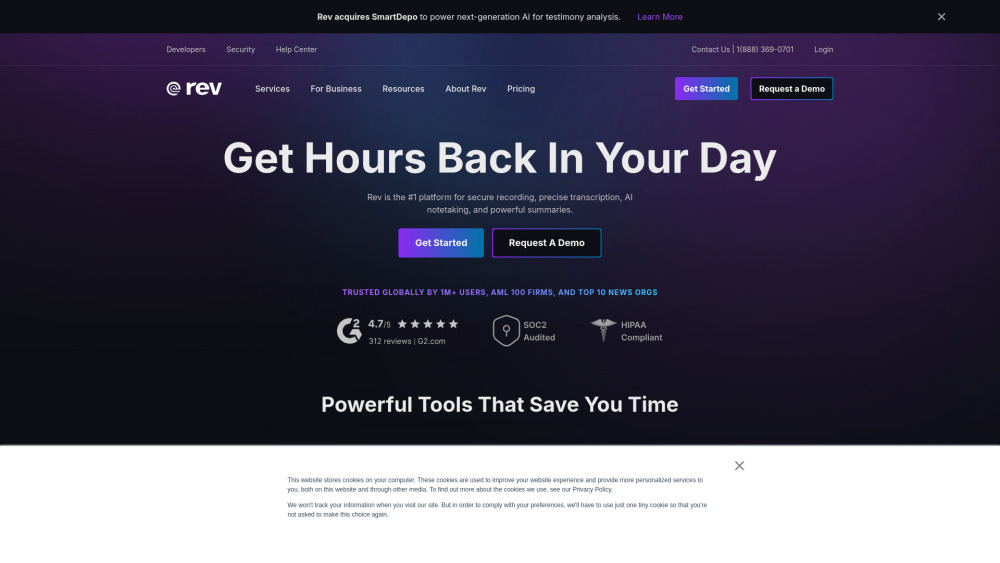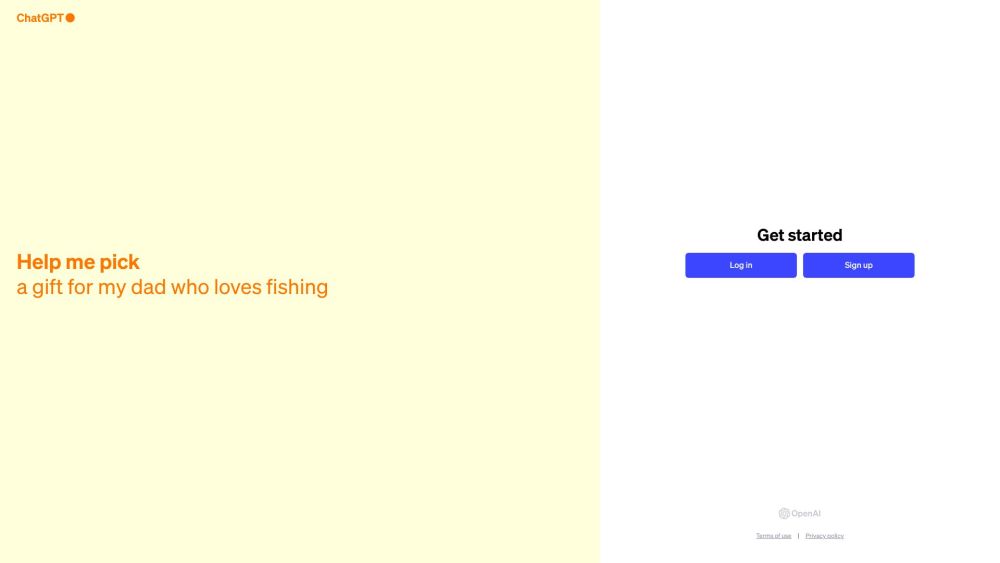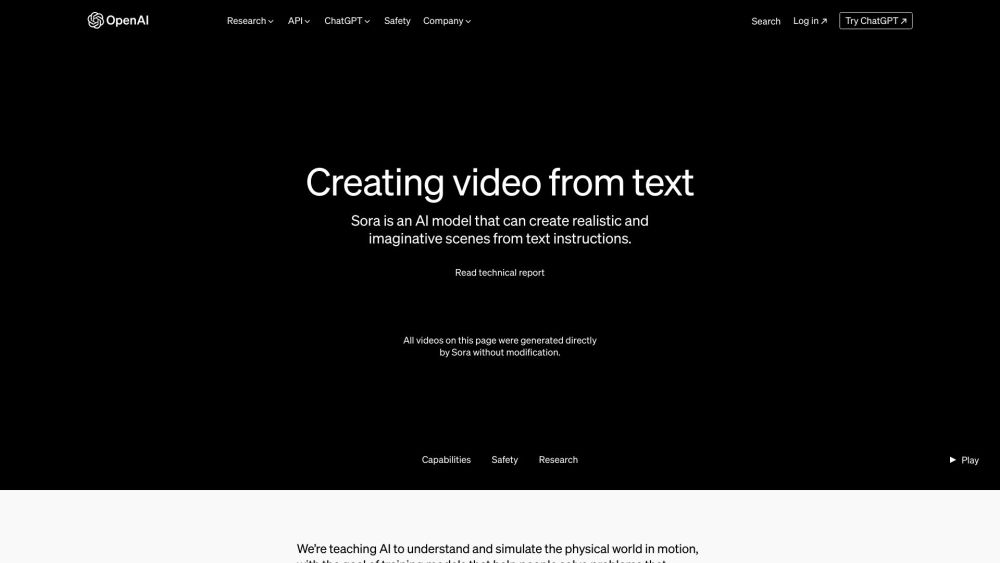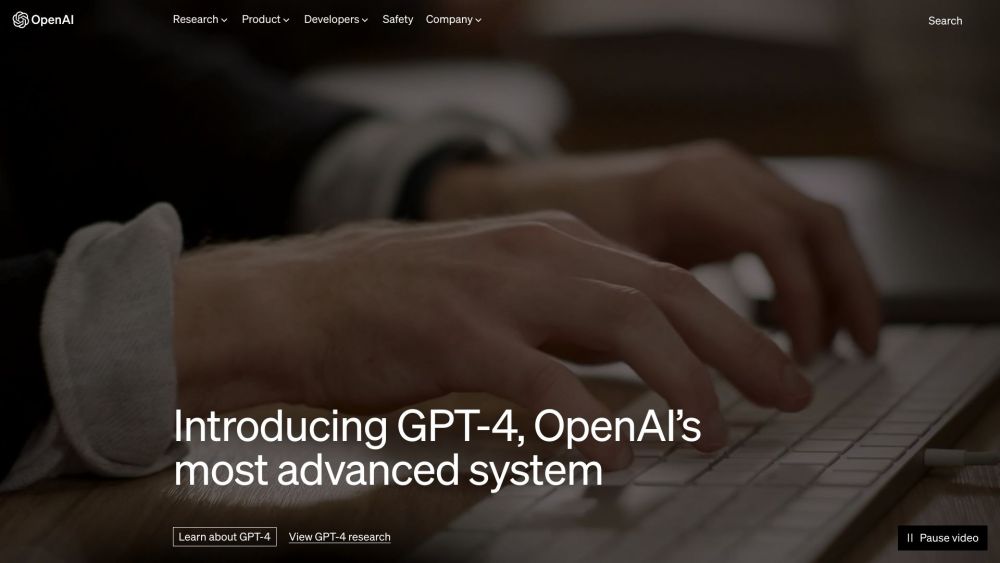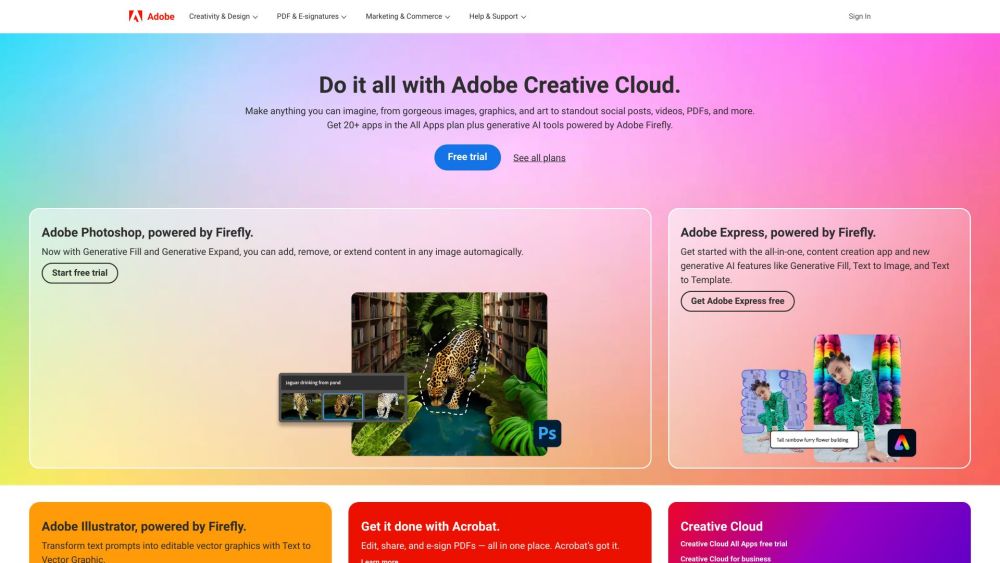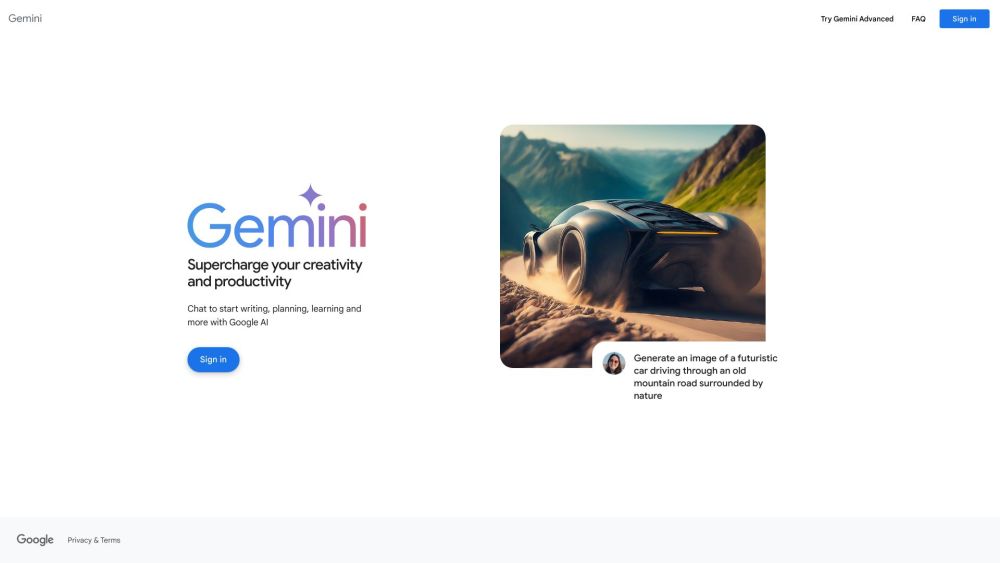Image to Text Converter
What is Image to Text Converter?
This web-based solution accurately converts text from visual files to editable formats through advanced Optical Character Recognition (OCR) technology. Compatible with common image formats including JPG, PNG, and GIF, the tool provides instant text extraction for both digital photos and scanned documents. Whether transforming scanned documents into editable digital files, capturing text from smartphone snapshots, or converting printed materials into accessible digital text, the converter streamlines content digitization with precision.
How to use Image to Text Converter?
To use the Image to Text Converter, simply upload your image file in supported formats like JPG or PNG. Then, click the submit button to extract the text. You can download the converted text or copy it to your clipboard for easy use.
Image to Text Converter's Core Features
Extract text from images accurately
Supports various image formats (JPG, PNG, GIF)
Allows bulk image uploads
Privacy protection policy ensuring no data storage
Image to Text Converter's Use Cases
#1Extracting text from scanned documents
#2Digitizing handwritten notes
#3Converting printed materials into editable text
Image to Text Converter Support Email & Customer service contact & Refund contact etc.
Here is the Image to Text Converter support email for customer service: [email protected] . More Contact, visit the contact us page(https://www.imagetotext.io/contact)
Image to Text Converter Company
Image to Text Converter Company name: Image to Text .
Image to Text Converter Login
Image to Text Converter Login Link: https://www.imagetotext.io/login
Image to Text Converter Pricing
Image to Text Converter Pricing Link: https://www.imagetotext.io/pricing-plan
Image to Text Converter Facebook
Image to Text Converter Facebook Link: https://www.facebook.com/Imagetotext.io
Image to Text Converter Linkedin
Image to Text Converter Linkedin Link: https://www.linkedin.com/company/imagetotextio/